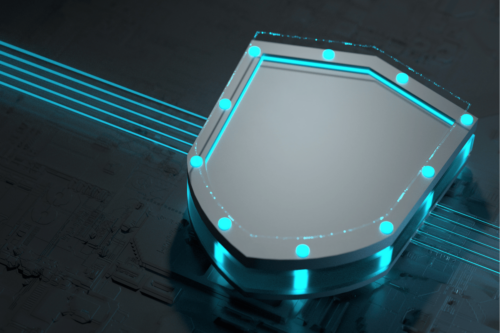Cybersecurity 101 Categories
What is MS-CHAP used for?
MS-CHAP, which stands for Microsoft Challenge Handshake Authentication Protocol, is a widely used authentication protocol in computer networking and security. It is primarily used for secure authentication of users in Point-to-Point Protocol (PPP) connections, which are often used for remote access to corporate networks, virtual private networks (VPNs), and dial-up connections. MS-CHAP is a proprietary protocol developed by Microsoft and is commonly used in Windows-based networking environments.
Here are some key points about MS-CHAP:
- Authentication: MS-CHAP is used to verify the identity of a user or device attempting to establish a connection to a network. It ensures that only authorized users are granted access.
- Challenge-Response Mechanism: MS-CHAP uses a challenge-response mechanism, where the server (authentication server) challenges the client (user or device) to prove its identity by responding with a calculated value based on a shared secret.
- Password-Based: MS-CHAP primarily relies on passwords as the shared secret for authentication. When a user attempts to connect, the server challenges the client to hash the password along with the challenge, and if the calculated hash matches the one stored on the server, authentication is successful.
- Versions: There are different versions of MS-CHAP, including MS-CHAPv1 and MS-CHAPv2. MS-CHAPv2 is considered more secure and is widely recommended over MS-CHAPv1 due to vulnerabilities in the older version.
- Security Considerations: While MS-CHAPv2 is more secure than MS-CHAPv1, it still has some known security weaknesses. For this reason, it is often recommended to use additional security measures such as strong password policies and, when possible, to employ more secure authentication methods like EAP (Extensible Authentication Protocol) in conjunction with MS-CHAP.
- Compatibility: MS-CHAP is primarily used in Windows environments but can be supported by various network devices and software clients. It’s important to ensure compatibility when implementing MS-CHAP for authentication.
MS-CHAP is used for secure authentication in various network connection scenarios, with a focus on Windows-based environments. However, due to security concerns, it is advisable to use more secure authentication methods or to combine MS-CHAP with additional security measures, especially in situations where stronger security is required.
What is the difference between PAP and MS-CHAP?
PAP (Password Authentication Protocol) and MS-CHAP (Microsoft Challenge Handshake Authentication Protocol) are two different authentication protocols used in computer networking, particularly in the context of remote access and VPN connections. They differ significantly in terms of their security and authentication mechanisms:
Authentication Mechanism:
- PAP: PAP is a very basic authentication protocol that transmits the username and password of the user in clear text over the network. There is no encryption or hashing involved. This makes PAP highly vulnerable to eavesdropping attacks, as an attacker can easily intercept and read the transmitted credentials.
- MS-CHAP: MS-CHAP, on the other hand, uses a challenge-response mechanism. When a user attempts to authenticate, the server sends a challenge to the client. The client then computes a response by hashing the challenge and the user’s password using a secure algorithm. The server performs the same calculation and compares its result with the client’s response. If they match, authentication is successful. MS-CHAP provides a higher level of security compared to PAP because the password is never transmitted in plain text.
Security:
- PAP: PAP is considered insecure because it sends passwords in clear text, making it susceptible to interception and password theft. It offers no protection against eavesdropping attacks.
- MS-CHAP: MS-CHAP, especially MS-CHAPv2, is more secure because it does not transmit the actual password over the network. Instead, it uses cryptographic hashing to protect the password during transmission. MS-CHAPv2 is recommended over PAP when stronger security is needed.
Compatibility:
- PAP: PAP is a simple and widely supported authentication protocol. It can be used with various network devices and is often supported as a fallback method when more secure protocols are not available.
- MS-CHAP: MS-CHAP, being a Microsoft-developed protocol, is primarily used in Windows-based environments. It is supported by many Windows-based VPN solutions and network equipment. While MS-CHAP is not as universally supported as PAP, it offers better security.
The primary difference between PAP and MS-CHAP is the level of security they provide. PAP transmits passwords in clear text and is vulnerable to eavesdropping, while MS-CHAP uses a challenge-response mechanism and cryptographic hashing to protect passwords during transmission, making it a more secure choice for authentication in most scenarios. However, it’s important to note that even MS-CHAP has its security limitations, and more advanced authentication protocols, such as EAP (Extensible Authentication Protocol), are often recommended for stronger security in VPN and remote access setups.
What is the difference between EAP PEAP and MS-CHAP?
EAP (Extensible Authentication Protocol) PEAP (Protected Extensible Authentication Protocol) and MS-CHAP (Microsoft Challenge Handshake Authentication Protocol) are authentication protocols used in computer networking, often in the context of securing wireless networks and VPN connections. They serve different purposes and can be used together for enhanced security. Here are the key differences between the two:
Authentication Mechanism:
- MS-CHAP: As mentioned earlier, MS-CHAP is an authentication protocol that uses a challenge-response mechanism, where the server challenges the client to prove its identity by responding with a calculated value based on a shared secret (typically a password). MS-CHAP is primarily used for password-based authentication.
- EAP-PEAP: EAP-PEAP is an authentication framework, not a specific authentication protocol like MS-CHAP. It encapsulates various EAP methods within a protected tunnel. Commonly, EAP-PEAP employs EAP methods like EAP-MSCHAPv2, which is based on MS-CHAP, to perform the actual authentication. EAP-PEAP protects the authentication exchange within a secure tunnel, providing an additional layer of security compared to sending credentials in plain text.
Security:
- MS-CHAP: MS-CHAP, while more secure than plain text protocols like PAP, still has known security vulnerabilities, especially in its earlier version (MS-CHAPv1). MS-CHAPv2 is considered more secure, but it is susceptible to offline dictionary attacks if a strong password is not used.
- EAP-PEAP: EAP-PEAP enhances security by creating a secure tunnel for authentication. It is designed to protect credentials and authentication data from eavesdropping and man-in-the-middle attacks. EAP-PEAP is often used in conjunction with EAP-MSCHAPv2, which, as part of the EAP-PEAP tunnel, offers stronger security than standalone MS-CHAP.
Compatibility:
- MS-CHAP: MS-CHAP is widely supported in Windows environments and is compatible with various network devices and VPN solutions.
- EAP-PEAP: EAP-PEAP is a more versatile framework that can encapsulate different EAP methods, including EAP-MSCHAPv2. It is supported by many operating systems, including Windows, macOS, and various mobile platforms. However, the specific EAP methods used within EAP-PEAP may vary across devices and platforms.
EAP-PEAP and MS-CHAP are not directly comparable as they serve different roles within the authentication process. EAP-PEAP is an authentication framework that enhances security by creating a protected tunnel for authentication exchanges, and it often employs EAP-MSCHAPv2 as the authentication method within that tunnel. MS-CHAP, on the other hand, is a specific authentication protocol used for challenge-response authentication. To enhance security, EAP-PEAP is often recommended over using MS-CHAP alone, especially in situations where stronger protection for authentication data is required.
What is the difference between MS-CHAP and MS-CHAPv2?
MS-CHAP (Microsoft Challenge Handshake Authentication Protocol) and MS-CHAPv2 (Microsoft Challenge Handshake Authentication Protocol version 2) are both authentication protocols developed by Microsoft, but they differ in terms of security and capabilities. Here are the main differences between the two:
Security:
- MS-CHAP: MS-CHAP, specifically MS-CHAPv1, is the older of the two and is considered less secure. It uses a relatively weak method for hashing the user’s password during authentication. This makes it vulnerable to certain attacks, such as offline dictionary attacks, where an attacker can precompute password hashes and later use them to crack passwords.
- MS-CHAPv2: MS-CHAPv2 is an improved and more secure version of the protocol. It addresses many of the security weaknesses of MS-CHAPv1. MS-CHAPv2 uses a stronger and more complex algorithm to hash the password and the challenge, making it significantly more resistant to attacks. As a result, it is considered a much more secure option.
Authentication Mechanism:
- MS-CHAP: Both MS-CHAP and MS-CHAPv2 use a challenge-response mechanism for authentication. However, MS-CHAPv1’s method of hashing the password and challenge is less secure compared to MS-CHAPv2.
- MS-CHAPv2: MS-CHAPv2 employs a stronger challenge-response mechanism that provides better security. It also supports mutual authentication, allowing both the client and server to authenticate each other, which is an added security feature.
Compatibility:
- MS-CHAP: MS-CHAP is compatible with various Windows-based networking environments and older networking equipment. It is still in use in some legacy systems.
- MS-CHAPv2: MS-CHAPv2 is also compatible with Windows-based environments and is widely supported in modern networking equipment and software. It is the recommended choice over MS-CHAP for improved security.
The primary difference between MS-CHAP and MS-CHAPv2 is their level of security. MS-CHAPv2 is a more secure and robust authentication protocol compared to the older MS-CHAPv1. Organizations and network administrators are strongly encouraged to use MS-CHAPv2 or even more advanced authentication methods when securing their network connections, as MS-CHAPv1 is known to have security vulnerabilities that make it less suitable for today’s security requirements.