Hackers Can Use Your Smartphone to Gain Unauthorized Network Access
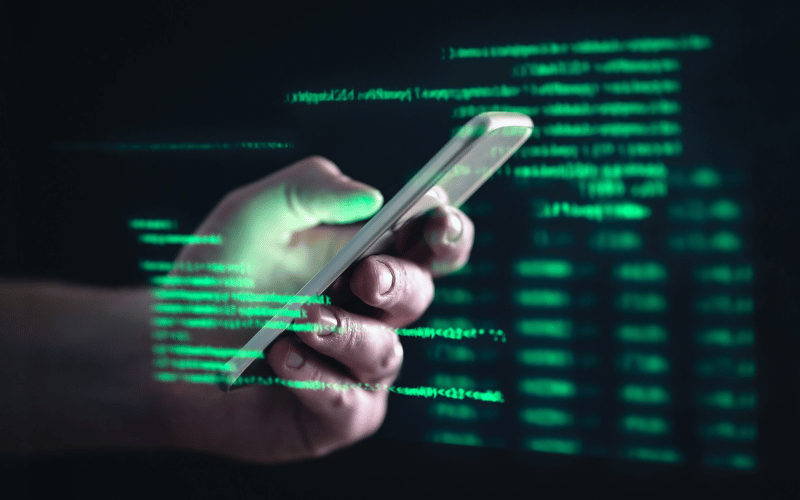
The proliferation of smartphones has long been underway, giving hackers potent and growing avenue for infiltrating corporate networks: the very devices carried by employees. As the use of personal smartphones for work purposes becomes increasingly prevalent, hackers are capitalizing on this trend, exploiting vulnerabilities in mobile devices to gain unauthorized access to sensitive corporate networks. Below, we shed light on the tactics employed by these hackers and emphasizes the critical need for organizations to enhance their mobile security posture.
Threat Landscapes Are Becoming More Mobile
Mobile devices, especially smartphones, have become an integral part of our personal and professional lives. These devices are goldmines for sensitive data, making them an attractive target for cybercriminals seeking unauthorized access to corporate networks. Employees often use their smartphones for work-related activities, such as accessing corporate email, documents, and applications. Hackers recognize this reliance and seek to exploit vulnerabilities in mobile devices as a means to breach corporate defenses.
Some of the common techniques hackers use to conduct this activity include:
- Malware and Malicious Apps: Hackers leverage malware and malicious apps to compromise smartphones and establish a foothold within the corporate network. These malicious programs can be disguised as legitimate apps, enticing unsuspecting users to install them. Once installed, they can grant attackers access to sensitive data, capture keystrokes, or initiate unauthorized communications.
- Phishing Attacks: Phishing techniques that are effective on desktops are equally potent on smartphones. Hackers employ deceptive emails, text messages, or social media posts to trick employees into revealing login credentials or downloading malicious content. The smaller form factor and potential for distraction on mobile devices make it easier for users to fall victim to these attacks.
- Network Spoofing: Wi-Fi networks have become an integral part of our mobile experience, but they also present an avenue for attackers. Hackers can create rogue Wi-Fi networks that mimic legitimate ones, tricking users into connecting to them. Once connected, attackers can intercept and manipulate network traffic, capturing sensitive information or injecting malware.
- OS and App Vulnerabilities: Operating systems and applications running on smartphones are not immune to vulnerabilities. Hackers exploit these weaknesses by leveraging known vulnerabilities or developing zero-day exploits to gain control over the device. From there, they can pivot into the corporate network, compromising data and systems.
Preventing Unauthorized Access in a Mobile-Heavy World
Organizations must adopt a multi-faceted approach to mitigate the risks associated with employee smartphones. This approach can and should incorporate the following tools and measures:
- Mobile Device Management (MDM): Implementing an MDM solution allows organizations to enforce security policies, manage device configurations, and remotely wipe corporate data from lost or stolen devices. MDMs also facilitate timely updates and patches, reducing the risk of exploitation.
- User Education and Awareness: Conduct regular training sessions to educate employees about mobile security best practices. Teach them to recognize and report suspicious emails, texts, or apps. Promote the use passwordless authentication and encrypted communication channels.
- Mobile App Security: Employ rigorous vetting and testing processes for mobile apps used within the organization. Encourage employees to download apps from reputable sources and avoid third-party app stores. Promptly update apps to ensure they are free from known vulnerabilities.
- Network Security: Organizations should implement robust network security measures, including network access control, which can regulate authentication to the network and segment users based on their role, device type, location and more. IT security teams should also regularly scan for rogue Wi-Fi networks and ensure employees are educated on safe Wi-Fi usage practices.
How Can Network Access Control (NAC) Help Here?
NAC solutions can play a critical role in mitigating the risk of unauthorized access to a corporate network through an employee’s smartphone. By implementing NAC, organizations can enforce stringent access policies and strengthen their security perimeter. Specifically, there are several unique NAC capabilities that address this issue head-on:
- Device Authentication and Profiling: NAC solutions authenticate devices before granting access to the network. When an employee’s smartphone connects to the network, the NAC solution verifies its identity and ensures it meets the organization’s security standards. This process helps identify and isolate unauthorized or compromised devices, preventing them from gaining access to sensitive resources.
- Endpoint Security Checks: NAC solutions conduct comprehensive endpoint security checks to ensure smartphones meet the organization’s security requirements. These checks can include verifying the presence of up-to-date antivirus software, patched operating systems, and approved security configurations. If a smartphone fails to meet the criteria, it can be denied access or redirected to a restricted network segment until the security issues are resolved.
- Role-Based Access Control (RBAC): NAC solutions enable organizations to enforce granular access policies based on user roles, device types, and other contextual factors. By utilizing RBAC, organizations can restrict the access of employee smartphones to specific resources or segments of the network, reducing the potential attack surface. For example, an employee’s smartphone may be limited to accessing email and a few approved applications but restricted from accessing sensitive databases.
- Continuous Monitoring and Enforcement: NAC solutions continuously monitor devices and their activities while connected to the network. They can detect suspicious behavior, such as abnormal data transfers, unauthorized access attempts, or the presence of malicious applications. If such activities are detected, the NAC solution can automatically quarantine or remediate the affected device, minimizing the impact of potential security breaches.
- Integration with Mobile Device Management (MDM): Integrating NAC with MDM solutions enhances the overall security posture. As mentioned above, MDM solutions provide centralized management and control over mobile devices, ensuring they comply with security policies, receive necessary updates, and have proper security configurations. NAC can leverage MDM data to make more informed access decisions, dynamically adapting network access based on the device’s compliance status and security posture.
- Guest and BYOD Segregation: NAC allows organizations to segregate guest and Bring Your Own Device (BYOD) networks from the main corporate network. By isolating guest and personal devices, the potential risk posed by compromised smartphones is contained, limiting their ability to access critical resources. NAC solutions can enforce different security policies and provide restricted access for these segregated networks.
- Threat Intelligence Integration: NAC solutions can integrate with threat intelligence feeds to enhance their detection capabilities. By leveraging up-to-date threat intelligence, the NAC solution can identify devices associated with known malicious activities or IP addresses, proactively blocking access to prevent potential security incidents.
A robust NAC solution provides organizations with the means to secure their corporate network from unauthorized access via employee smartphones. By enforcing strong authentication, conducting comprehensive security checks, implementing RBAC, continuously monitoring devices, integrating with MDM, segregating guest and BYOD networks, and leveraging threat intelligence, NAC helps thwart hackers’ attempts, ensuring the integrity and confidentiality of corporate resources.
Try Portnox Cloud for Free Today
Gain access to all of Portnox's powerful zero trust access control free capabilities for 30 days!






