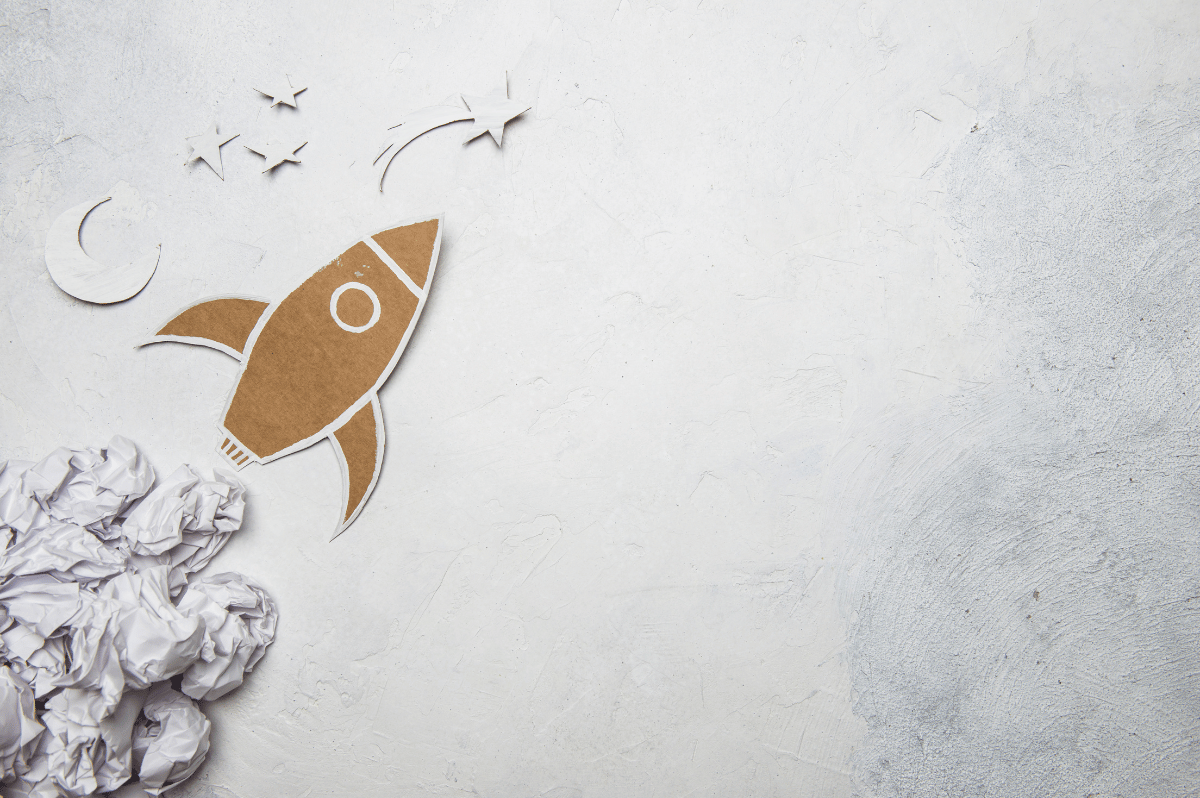Top network management tools: How many of them are you using?
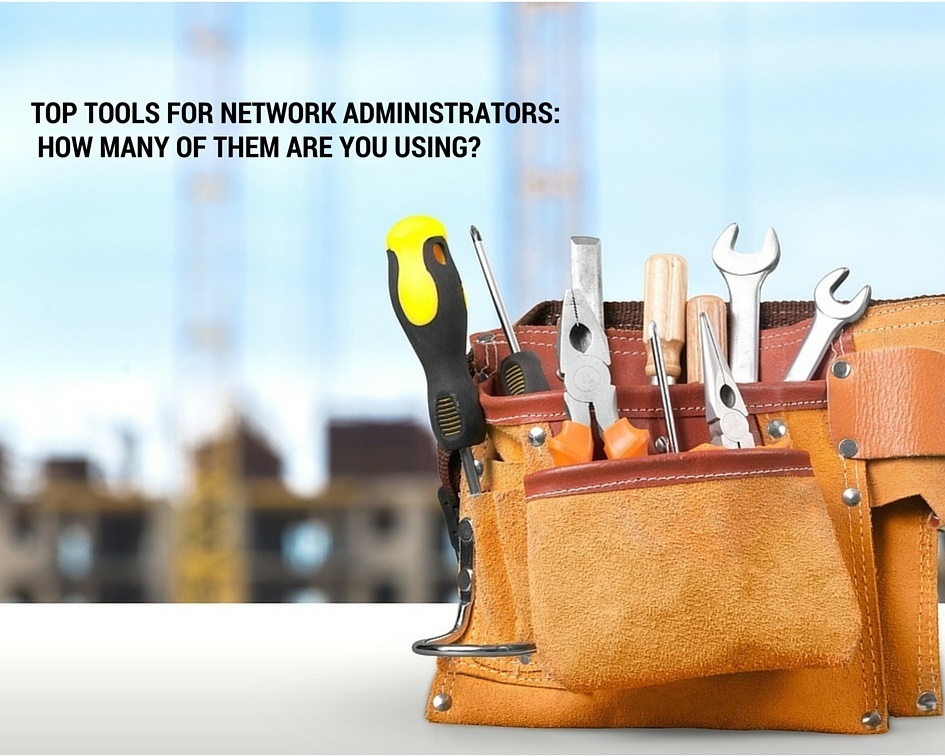
A network administrator can only be as strong as her toolbox. Every day, an admin faces a myriad of network problems, big and small. To efficiently solve a problem, an admin needs a “toolbox” of network management tools, programs and solutions that can time and time again handle troubleshooting, monitoring, passwords glitches, IP allocations and any situation that can slow employee progress.
We’d like to share a list of the go-to tools for network admins that get us out of jams. If you’re not already using any of these offerings, maybe you’ll consider adding them to your toolbox.
-
- Network Monitoring
It may be hard to believe, but there’s a high-grade networking solution that monitors up to 20 servers and devices for free. Paessler’s PRTG network monitor is free for up to 100 sensors. It keeps track of LANs, WANs, servers, websites, URLs and more. We found PRTG to be a comprehensive network admin tool, and with the free version, you can use all the features, remote probes and updates available on the paid version.
- Network Monitoring
Avoid the 5 Pitfalls of NAC – Get our Free Whitepaper Today!
- Terminal Emulation
Looking for an efficient, secure remote access tool? SecureCRT for Windows, Mac and Linux provides “rock-solid” terminal emulation. It’s known for its advanced session management capabilities and how it secures business applications running on UNIX, Linux and VMS. Everyone in your organization will have secure remote access and can transfer files between network devices. Network administrators can also automate repetitive tasks and save precious time by running scripts.
- Remote Access
Airconsole Enterprise Server is an inexpensive but effective console server. Simultaneously run multiple web terminals from a single browser and cut and paste between them. Your browser will do; no downloads are necessary. It can also aggregate both roaming field engineers who are connecting to field devices from their iPads and iPhones and fixed Airconsole and Airconsole TS serial-over-IP adaptors into a single web dashboard.
- Packet Analysis
When Wireshark isn’t enough, Steel Center Packet Analyzer offers an expansive graphical display that will let you quickly sort through terabytes of packet data to identify the source of network anomalies and application performance issues. If you integrate this “personal edition” with Riverbed AirPcap adapters, you can analyze and troubleshoot 802.11 wireless networks. - Syslog for Troubleshooting
Kiwi receives, logs, displays, alerts on, and forwards syslog, SNMP trap, and Windows event log messages from routers, switches, firewalls, Linux and UNIX hosts, and Windows machines. If that’s a mouthful, consider that it deploys quickly, monitors real-time logs, troubleshoots, responds to messages and complies with regulations. - Text Editing
A network admin should know Vim, the modal text editor based on the older model vi editor. Vim is the text editor that will be used on most any *nix system. Keep in mind that Vim comes without tutorials; you have to learn this tool on your own. But it will make text editing efficient, and it can be configured to work like a notepad. - Creating Configurations
There’s a way to quickly and accurately configure many similar devices: create a template and then use a Word feature called Mail Merge to create the actual configurations. Mail Merge can be linked to an Excel spreadsheet to pull in data. Excel is a great tool for network configuration once you get formulas down. For more insight, check out this detailed guide.
Avoid the 5 Pitfalls of NAC – Get our Free Whitepaper Today!
- WiFi Analyzer
All you need is an Android device to download this free app. It shows all WiFi networks within range of your device, and will help you find the one with the least amount of traffic and strongest signal. - Network Access Control
Just as the eight tools above are Network Admin tools that you can’t work without, the same holds true for a tool we know well: Portnox CLEAR. Network administration is a lot easier with CLEAR: You’ll be alerted of the dangers that wired, wireless or VPN endpoints pose before they join and while they are on your network. CLEAR easily adds or removes devices, and it constantly changes risk profiles so that access is accommodating to employees but also imposing to those who don’t belong. Schedule a demo to find out how Portnox CLEAR can be your favorite network admin tool.
Try Portnox Cloud for Free Today
Gain access to all of Portnox's powerful zero trust access control free capabilities for 30 days!