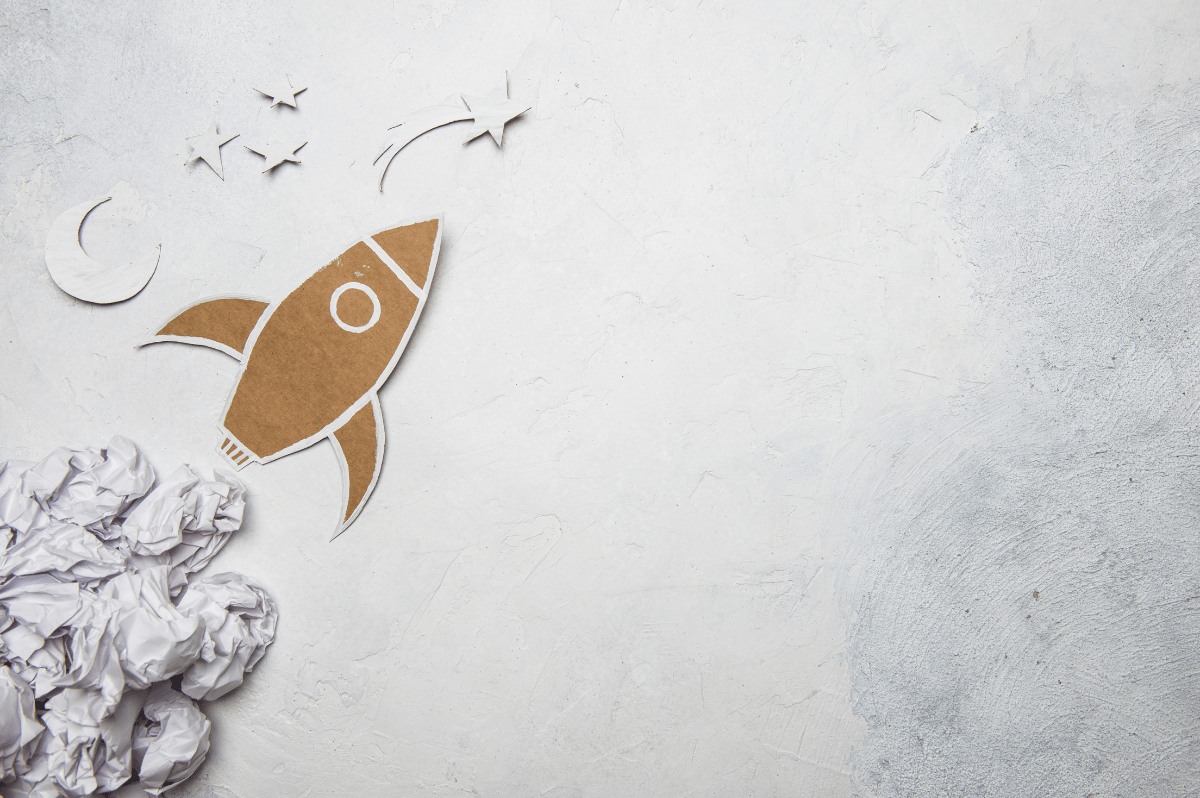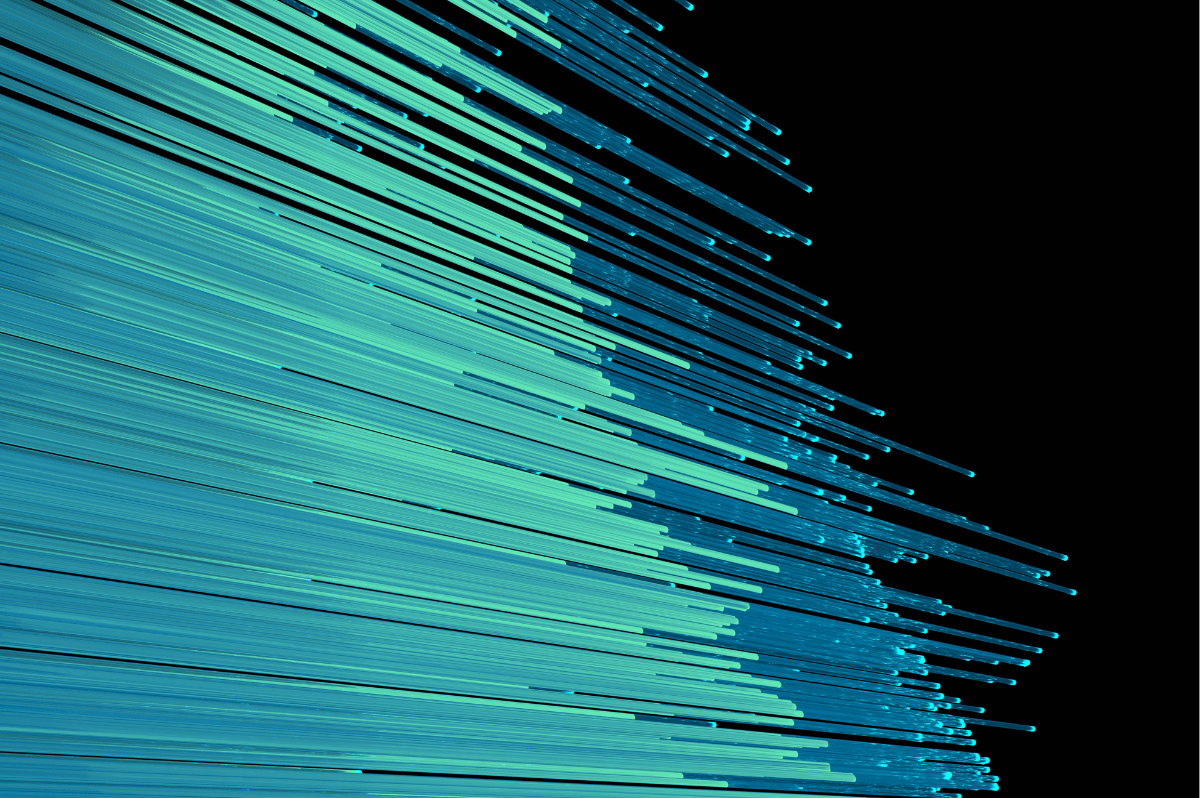Step 1: Understand What a NAC Even Is
Network Access Control (NAC) software is like a bouncer for your network—it checks everyone’s ID at the door and decides who gets in and who’s left outside in the cold, trying to explain to their friends that their fake ID got confiscated. But a good NAC doesn’t just let everyone with a valid ID in; it should help you build a fortress-level security posture across your organization.
Here’s what a NAC can do beyond basic authentication:
- Role-based access: Users get access only to the resources necessary for their role. No snooping around HR files just because someone’s “curious.”
- Micro-segmentation: This keeps users (or intruders) from roaming the network by restricting lateral movement—kind of like a nightclub with VIP areas.
- Endpoint risk posture assessment: This feature blocks access based on a device’s health. Grandma’s old Windows XP machine? Not happening. Only compliant, up-to-date devices are granted access.
- Guest and contractor accounts: Limited, temporary access for visitors—way better than sticking Wi-Fi passwords on post-its across your office like it’s a scavenger hunt.
These are the basic features. Some NACs bring extra sizzle—like endpoint posture assessments on steroids or built-in encryption management. But be wary: Sometimes, you need to buy specific hardware or software to unlock those features, which could mean locking yourself into one vendor’s ecosystem. A smart move is to go vendor-agnostic and find a NAC that delivers without handcuffs.
Step 2: Figure Out How Many Devices Are on Your Network (Good Luck With That)
Most NAC licenses are based on the number of connected devices. Sounds easy, right? Ha!
Let’s assume you’ve got 2,000 employees, and everyone brings a laptop and a phone. That’s already 4,000 devices. Now toss in edge cases:
- That marketer with their personal iPad
- The CFO’s kid logging in after school on their Nintendo Switch
- Special-use printers, smart thermostats, security cameras…
Oh, and let’s not forget someone put a PlayStation in the breakroom “for stress relief.”
Honestly? Save yourself the headache. Go with the biggest license you can afford and thank yourself later. Device sprawl is real, and the NAC license is not where you want surprises.
Step 3: Identify Your Must-Have Features (and Look for Future-Forward Innovation)
This is the part where you think beyond basics. What advanced features are you going to need?
- Passwordless authentication: If you want to avoid data breaches, this is a no-brainer. Look for NACs with built-in certificate management to make device onboarding easy.
- IoT device visibility: Spoiler alert—there are IoT devices lurking on your network. Whether it’s that new “smart” coffee machine or the motion-detecting office lights, NAC helps you discover and secure them.
- TACACS+ for infrastructure management: If you’re running multiple infrastructure tools, TACACS+ integration will make life easier by centralizing administrative access.
- Tool integration: Avoid the 30-tab shuffle. Your NAC should integrate with existing tools to keep alerts from slipping through the cracks.
- Unified access control: Protect more than just your network; secure applications, too, with a single platform for all access policies.
One way to sniff out a solid NAC vendor is to check their release history. If they haven’t rolled out any new features in the past 12 to 14 months, they might be stuck in “box-checking mode”—building a NAC just to tick off a list rather than investing in continuous innovation. Choose a vendor who prioritizes their NAC, not one who abandoned it in favor of flashy buzzwords like AI and machine learning.
Step 4: On-Prem or Cloud-Based? (Aka, Good vs. Evil)
Ask yourself:
- Do you want your IT staff to suffer through complex upgrades on weekends?
- Do you relish the thought of deployment dragging on for 12 months or more?
- Do you enjoy chaos?
If you answered “yes” to any of those, congratulations—you might be a villain straight out of a Disney movie. But if you’d rather keep your IT staff sane and roll out your NAC solution in weeks, not years, cloud-based is the way to go.
Cloud-based NAC solutions deliver flexibility, scalability, and painless updates—no downtime, no drama. Going on-prem, by contrast, often means signing up for hardware hassles, software compatibility nightmares, and endless support calls. Choose wisely.
Step 5: Contact Portnox for a Demo
Let’s cut to the chase: You want a cloud-native, vendor-agnostic, feature-rich NAC that’s easy to deploy and won’t make your IT team cry. Portnox checks all the boxes and then some. Visit Portnox today for a demo, and we’ll show you how NAC can secure your network without the headaches.
Final Thoughts
Choosing a NAC isn’t just about today’s needs; it’s about future-proofing your network for whatever comes next—whether it’s IoT creep, cyberattacks, or hybrid workforces. With the right NAC, you’ll keep your network running smoothly and securely, no matter what strange new devices show up at the door.
Try Portnox Cloud for Free Today
Gain access to all of Portnox's powerful zero trust access control free capabilities for 30 days!