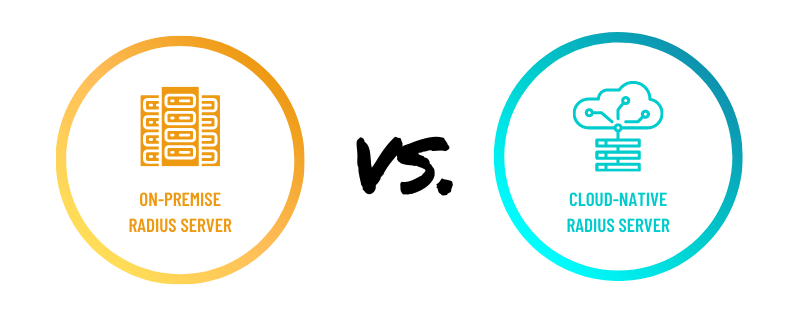Cybersecurity 101 Categories
How do you setup a RADIUS server?
Setting up a RADIUS server involves the following steps:
- Install a RADIUS server software: Choose a RADIUS server software such as Portnox RADIUS that supports various operating systems including Linux, Windows, and macOS. Install the software on the server where you want to run the RADIUS server.
- Configure the RADIUS server: This involves setting up the authentication and authorization policies, defining the RADIUS clients, and configuring the network access devices that will be authenticating with the RADIUS server.
- Configure the network access device: Configure the network access device (e.g., a router or switch) to use the RADIUS server for authentication and authorization. This involves configuring the RADIUS client settings on the network device to specify the IP address and port number of the RADIUS server.
- Test the RADIUS server: Verify that the RADIUS server is working correctly by testing it with a test user account. This will help you identify any issues or errors that need to be resolved before you start using the RADIUS server in a production environment.
- Deploy the RADIUS server: Once you have tested the RADIUS server and verified that it is working correctly, you can deploy it in your production environment.
Overall, setting up a RADIUS server requires careful planning, configuration, and testing to ensure that it works correctly and meets your security and access control requirements.
What are the top considerations when you setup a RADIUS server?
When setting up a RADIUS server, there are several key considerations to keep in mind:
- Authentication and Authorization Policies: Define and configure the authentication and authorization policies that will determine how users are authenticated and what level of access they are granted. Consider factors such as password policies, authentication methods (e.g., EAP, PAP, CHAP), and authorization rules based on user roles, groups, or attributes.
- Security: Ensure that your RADIUS server is configured securely. This includes securing communication between the RADIUS server and the network access devices using encryption (e.g., TLS), implementing strong authentication measures (e.g., certificates, shared secrets) to prevent unauthorized access, and regularly updating the RADIUS server software and operating system to patch known vulnerabilities.
- RADIUS Clients: Define and configure the RADIUS clients, which are the network access devices (e.g., routers, switches, wireless access points) that will be authenticating with the RADIUS server. Ensure that the RADIUS clients are correctly configured to communicate with the RADIUS server, including specifying the correct IP address, port number, and shared secret.
- User Management: Establish processes for managing user accounts and credentials on the RADIUS server. This includes creating and maintaining user accounts, setting up password policies, managing user roles and permissions, and ensuring that user accounts are regularly reviewed and deactivated as needed to maintain security.
- Logging and Auditing: Enable logging and auditing features on the RADIUS server to track and monitor authentication and authorization events for security and compliance purposes. Configure log settings to capture relevant information, such as successful and failed authentication attempts, and regularly review logs for any suspicious activity.
- High Availability and Redundancy: Consider implementing high availability and redundancy measures for your RADIUS server to ensure reliable and uninterrupted authentication and authorization services. This may include setting up multiple RADIUS servers in a redundant configuration, using load balancing, and implementing failover mechanisms.
- Testing and Troubleshooting: Thoroughly test and troubleshoot your RADIUS server to ensure that it is working correctly and meeting your security and access control requirements. Test with different types of network access devices, authentication methods, and user scenarios to identify and resolve any issues or errors.
- Documentation and Backup: Document your RADIUS server configuration, including all settings, policies, and procedures. Regularly back up your RADIUS server configuration and data to ensure that you can quickly recover from any data loss or system failure.
- Compliance and Regulatory Requirements: Consider any compliance or regulatory requirements that may apply to your environment, such as data privacy regulations (e.g., GDPR), industry-specific regulations (e.g., PCI-DSS), and internal security policies. Ensure that your RADIUS server setup aligns with these requirements.
By carefully considering these factors, you can set up a secure and reliable RADIUS server that meets your organization’s authentication and authorization needs while maintaining the highest level of security and compliance.
What are the top challenges when setting up a RADIUS server?
Setting up a RADIUS server can come with several challenges, including:
- Configuration Complexity: Configuring a RADIUS server can be complex, especially for those who are not familiar with the technology. Understanding the various authentication and authorization policies, RADIUS client configurations, and other settings can be challenging, requiring technical expertise and attention to detail.
- Interoperability: RADIUS is a standard protocol, but different network access devices may implement it differently. Ensuring interoperability between the RADIUS server and various network access devices, such as routers, switches, and wireless access points, can be challenging, as they may have different vendor-specific implementation details that need to be addressed.
- Security Considerations: Security is a critical concern when setting up a RADIUS server. Ensuring that the RADIUS server is configured securely, using strong authentication and encryption measures, and protecting against potential vulnerabilities, requires careful attention to security best practices and regular updates to software and configurations.
- User Management: Managing user accounts, credentials, and permissions on the RADIUS server can be complex, particularly in larger organizations with a large number of users and complex user roles and permissions. Ensuring that user accounts are properly managed, including password policies, account creation, and deactivation, can be challenging to implement and maintain.
- Troubleshooting and Debugging: Debugging and troubleshooting RADIUS server issues can be challenging, as authentication and authorization failures may involve multiple components, such as RADIUS clients, network access devices, and user credentials. Identifying and resolving issues can require in-depth knowledge of RADIUS protocols, logging, and troubleshooting techniques.
- High Availability and Redundancy: Implementing high availability and redundancy for a RADIUS server can be challenging, as it may require setting up redundant RADIUS servers, load balancing, and failover mechanisms to ensure uninterrupted authentication and authorization services. Properly configuring and testing these mechanisms can be complex.
- Compliance and Regulatory Requirements: Meeting compliance and regulatory requirements, such as data privacy regulations (e.g., GDPR) or industry-specific regulations (e.g., PCI-DSS), can be challenging when setting up a RADIUS server. Ensuring that the RADIUS server setup aligns with these requirements may involve additional configuration, logging, and auditing measures.
- Lack of Documentation and Resources: Depending on the specific RADIUS server software and setup, there may be limited documentation or resources available, particularly for less commonly used or specialized configurations. This may require additional research, experimentation, and troubleshooting to address challenges and issues.
Overall, setting up a RADIUS server can be complex and challenging, requiring technical expertise, attention to detail, and thorough planning to ensure a secure and reliable implementation that meets organizational requirements and compliance standards.
How is setting up a RADIUS server in the cloud different?
Setting up a RADIUS server in the cloud can differ from setting up an on-premises RADIUS server in several ways:
- Infrastructure: When setting up a RADIUS server in the cloud, you are likely using virtualized resources provided by a cloud service provider, such as Amazon Web Services (AWS), Microsoft Azure, or Google Cloud Platform (GCP). This means that you do not need to manage physical hardware or network infrastructure, as these resources are provided and managed by the cloud service provider.
- Scalability and Flexibility: Cloud-based RADIUS servers can offer scalability and flexibility, allowing you to easily adjust resources, such as CPU, memory, and storage, to meet the needs of your authentication and authorization requirements. This allows for more agility and scalability compared to on-premises RADIUS servers, which may require additional hardware procurement and setup.
- Network Connectivity: Cloud-based RADIUS servers may require configuration of virtual networks or virtual private networks (VPNs) to establish connectivity between the RADIUS server and the network access devices. This may involve setting up VPN gateways, configuring routing, and ensuring proper networking configurations to enable communication between the cloud-based RADIUS server and the RADIUS clients.
- Security: Cloud-based RADIUS servers may have additional security considerations, such as securing communication over the internet between the RADIUS server and RADIUS clients using VPNs or other encryption methods. Additionally, securing access to the cloud-based RADIUS server requires proper authentication, authorization, and access control mechanisms, such as identity and access management (IAM) provided by the cloud service provider.
- Backup and Disaster Recovery: Cloud-based RADIUS servers may require backup and disaster recovery plans that are specific to the cloud environment. This may involve implementing backup and snapshot policies provided by the cloud service provider, and ensuring that data is replicated or backed up in multiple geographical locations for redundancy and data protection.
- Cost Considerations: Cloud-based RADIUS servers come with their own cost considerations, such as usage-based pricing, storage costs, and data transfer costs. Understanding and managing the costs associated with running a RADIUS server in the cloud, including monitoring usage and optimizing resource allocation, is an important aspect of setting up a cloud-based RADIUS server.
- Cloud Provider-Specific Features: Different cloud service providers may offer additional features or integrations that are unique to their platform, such as cloud-specific authentication methods, logging and auditing services, and integration with other cloud-based services. Understanding and leveraging these provider-specific features may be different compared to an on-premises RADIUS server setup.
Despite these differences, the fundamental concepts and principles of setting up a RADIUS server, such as authentication and authorization policies, user management, security, and compliance considerations, still apply when setting up a RADIUS server in the cloud. However, the implementation details and considerations may vary depending on the cloud service provider and the specific cloud environment being used.